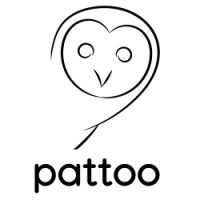Basic Installation¶
This section covers some key steps to get you started.
Prerequisites¶
There are some software components that need to be installed prior to starting.
pattoorequires the installation of a MySQL or MariaDB database. Make sure this software is installed beforehand.pattooonly runs on Python 3.6 or higher
Let’s install the software.
Installation¶
Follow these steps.
Install
giton your system.Select and create the parent directory in which you want to install
pattoo.$ mkdir -p /installation/parent/directory $ cd /installation/parent/directoryClone the repository to the parent directory using the
git clonecommand. You can also choose to downloading and unzip the file in the parent directory. The repository can be found at: https://github.com/PalisadoesFoundation/pattoo$ cd /installation/parent/directory $ git clone https://github.com/PalisadoesFoundation/pattoo.gitEnter the
/installation/parent/directory/pattoodirectory with thepattoofiles.Install the required packages using the
pip_requirementsdocument in thepattooroot directory$ pip3 install -r pip_requirements.txt
Create the
MySQLorMariaDBdatabase forpattoowith the correct authentication parameters provided in the Configuration Guide In this example adjust the name of your database and the password accordingly.$ sudo mysql
CREATE DATABASE pattoo; GRANT ALL PRIVILEGES ON pattoo.* TO pattoo@"localhost" IDENTIFIED BY 'PATTOO_PASSWORD'; FLUSH PRIVILEGES; exit;
Use the Configuration Guide to create a working configuration.
Run the installation script
$ sudo setup/install.py install all
View additional installation options Installation Modes
Configure the required
cronjobs. Periodic Jobs