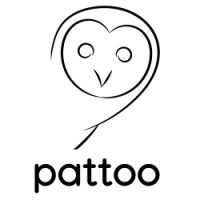Pattoo Agent API Daemon¶
The pattoo_api_agentd API daemon accepts data from remote pattoo agents for storage in a database.
Installation¶
Follow these steps.
- Follow the installation steps in the Basic Installation file.
- Configure the main section of the configuration file following the steps in Configuration Guide file.
- Start the desired daemons using the commands below. You may want to make these
systemddaemons, if so follow the steps in the Basic Installation file.
Usage¶
pattoo_api_agentd has a simple command structure.
The daemon will require a configuration file in the etc/directory. See the configuration section for details.
$ bin/pattoo_api_agentd.py --help
usage: pattoo_api_agentd.py [-h] [--start] [--stop] [--status] [--restart]
[--force]
optional arguments:
-h, --help show this help message and exit
--start Start the agent daemon.
--stop Stop the agent daemon.
--status Get daemon daemon status.
--restart Restart the agent daemon.
--force Stops or restarts the agent daemon ungracefully when used with --stop or
--restart.
$
Configuration¶
No additional configuration steps beyond that in the Configuration Guide file are required.
Testing¶
There are a number of steps you can take to make sure everything is OK.
- If you have setup the daemon for
systemdthen you can use thesystemctlcommand to get the status of the daemon. - The daemon should be running on the port configured with the
ip_bind_portparameter. Use thenetstatcommand to verify this. - The
pattoo_api_agentdtemporarily stores all the data it receives frompattooagents in thecache/directory. Check there for recent.jsonfiles. - Visit the URL
http://localhost:20201/pattoo/api/v1/agent/statusto get the status page. - Use the Performance and Troubleshooting for further steps to take
Making pattoo_api_agentd Start Automatically After Reboot¶
The easiest way to do this is to consider Configuring systemd Daemons. Otherwise you will need to manually restart the daemon after a reboot.