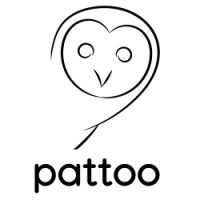Performance and Troubleshooting¶
Performance tuning and troubleshooting are related. So we created a page for both!
Troubleshooting¶
Troubleshooting steps can be found in the PattooShared troubleshooting documentation
pattoo Performance Tuning¶
There are a number of ways to improve pattoo performance.
Use RAM disks for Caching¶
We have seen a 10X improvement in the pattoo_ingester records / second performance when using a RAM disk versus SSDs. We recommend using RAM disks and SSDs for your cache directory over regular hard drives in production environments.
Run the pattoo_ingester More Frequently¶
The pattoo_ingester needs to run periodically to import agent data files into the database. You want to ensure that it can keep up with this task. Check your logs to make sure that the completion time of each pattoo_ingester run is less than the configured polling_interval. Increase the crontab frequency if it isn’t.
Database Performance Improvements¶
The pattoo_ingester makes many connections to the database. You have a number of options if it crashes. Check your logs for the cause of errors to help you choose the best corrective action.
If the errors state that you have too many connections, then increase
max_connectionsvalue in the server configuration file. The default is 200. Try 300 and increase as needed.[mysqld] max_connections = 300
If the errors mention
pool_sizeormax_overflow, then edit your configuration file and adjust those values.db_pool_size: 10 db_max_overflow: 10
Reduce Logging¶
The default pattoo debug logging level can create large files. This is done to make it easier to troubleshoot the initial installation. Set the level to info for most scenarios.